Quotes
This section of patientNOW allows you to create a "estimate" for the patient. This is handy when the patient is not sure if they will have 2 or more procedures, or only 1 procedure, or if they are interested in the cost difference between 2 facilities. See additional topics below the video.
Note: Entering a quote will NOT affect your financial reporting. If the patient schedules a surgery and pays a deposit, the applicable quote should be moved to an invoice by selecting Create Invoice in the lower right hand corner of the Quotes tab.
Creating a Quote
You may create a quote for a patient in one of two ways:
- Right click on the patient's appointment in the schedule and selecting Create Quote
- Navigate to Patients | Registration/Billing, Quotes tab and selecting the Add button in the upper right hand corner.
The Add Quote Dialog
First, select the treatment pathway for the quote, and then give it a name that will allow you to find it later.
Note: The Quote Name defaults to the Treatment Pathway Name. Be sure to change the name each time you add a Quote.
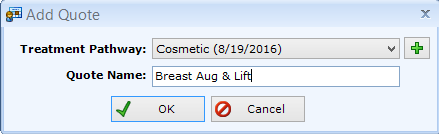
Adding Procedures and/or Products
You may add procedures or products individually with the Add Procedure and Add Product Buttons. However, a faster way is to Add a Sales Package.
A Sales Package is a list of products and/or procedures that are always sold together. If you do not have Sales Packages configured, talk with your Office Administrator.
You may also manually add or edit OR Cost, Anesthesia, Recovery, or Assistant.
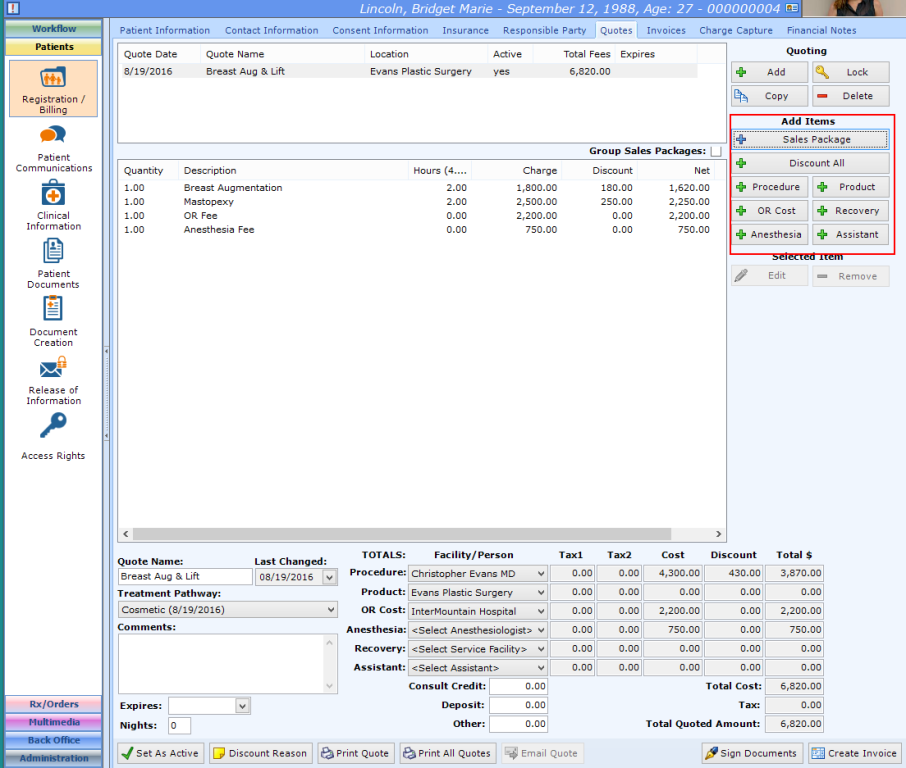
Adding or Changing Quote Information
Once a Quote is locked, none of the information on the quote is editable. If the quote is unlocked or has never been locked, you may adjust one or more of the following data fields at the bottom of the screen.
- Quote Name
- Treatment Pathway
- Comments
- Quote Expiration Date
- # Nights for Hospital or Recovery
- Consult Credit Amount. Note: when the quote moves to an invoice, this will show up as a discount.
- Deposit Amount
- The facility for OR Cost, Product (inventory) and Recovery
- The provider for the procedures (usually the surgeon)
- Anesthesiologist or Assistant
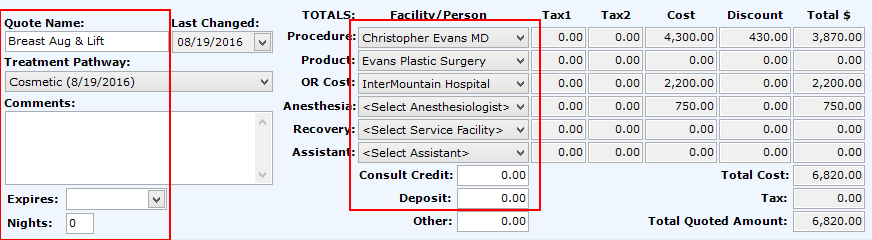
The Last Changed date automatically records when you make a change to the quote; it does not allow you to change it manually.