TeleHealth
With version 7.0.201 and later, patientNOW has an integration with GoToMeeting's Healthcare version.
The subscription cost for the Telehealth option is $10 per user. By enrolling in the patientNOW Telehealth module, you agree to add the user license to your monthly subscription.
Note: If you start configuring a provider and you don't see the correct section, contact Support at (800) 436-3150 ext. 2
It allows you to do the following:
Configure a Provider to be a GoToMeeting User.
Configure an Appointment Type to be a Telehealth Appointment. Note: If you have an existing appointment type (e.g. Consultation) which occurs in the office, you must create a separate appointment type to be the virtual version of that appointment type (e.g. Consultation - Virtual).
Schedule and Start a Telehealth Appointment. The first time the provider starts a visit, some basic instructions and tips will appear on the left side of the GoToMeeting control panel (see below).
For Tips and Tricks for using GoToMeeting click here.
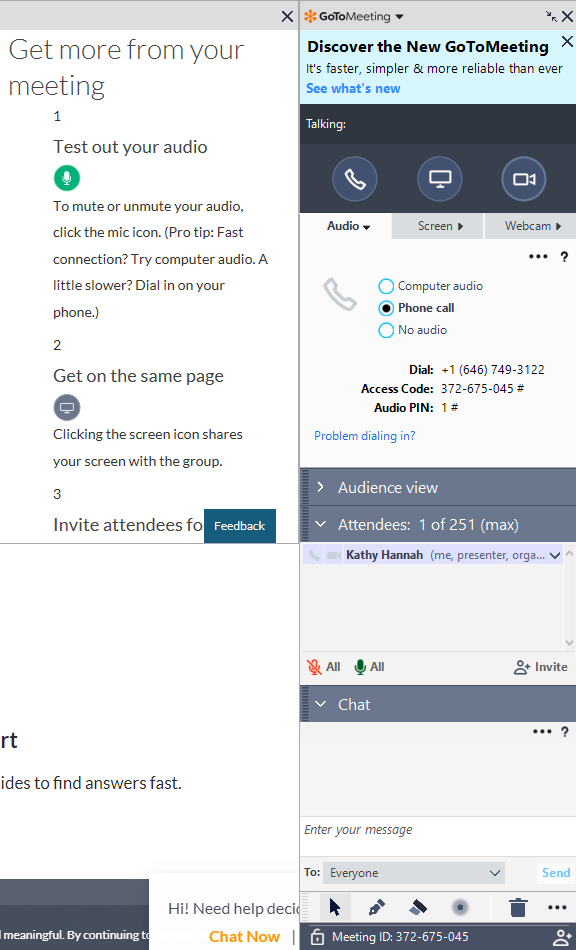
Ending a TeleHealth Appointment
To end the appointment, just click the X in the upper right corner of the control panel.
GoToMeeting will ask if you are sure.
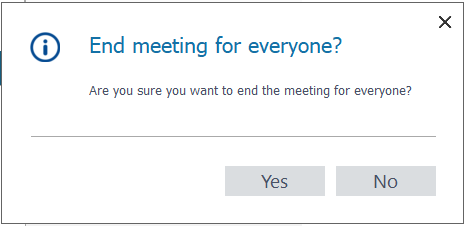
Select Yes.