Clover Mini - No Indication Refund was Successful
Occasionally, the Clover device will tell patientNOW that a Refund was not processed when the Refund was processed. This is a known issue that is being worked on by Clover. When you get this message, follow the instructions below to insure that patientNOW agrees with the settlement,
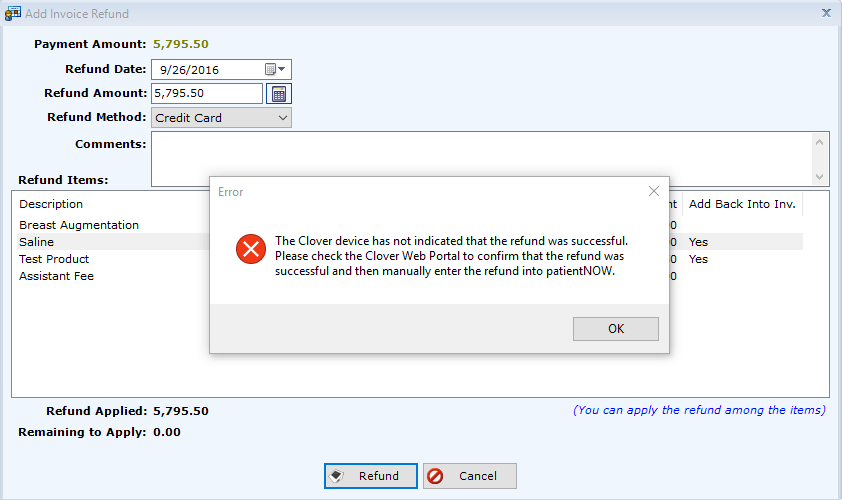
Check the Transaction Log in Clover
- Touch all 4 corners on the Clover Mini screen to exit the USB Pay Display App.
- Select the Transactions App
- See if refund transaction is listed in Transaction Log.
- Touch all 4 corners of the Transactions App to exit.
- Select the USB Pay Display App.
Refund does NOT appear in Transaction Log
If the refund is not listed in the Transactions App, run the refund from patientNOW again. Many times the first attempt had a communications interruption and it will go through on the second try.
Refund DOES appear in the Transaction Log
This means that the Clover Mini successfully processed the refund, but did not tell patientNOW that it was a success. You will need to add the Refund manually. For additional information, check out Refunding a Patient Payment (Product Returns).