Defining Users Who May Sync Patients to the Patient Portal
Warning: You may not want all users to have the ability to sync patients to the patient portal. If a user has the access rights to Sync, they may sync information up to the portal and sync it back down from the portal; it is a 2-way sync.
When information is synced from the portal, it may change or replace existing data in the patient record if the user does not carefully review the information coming in. This includes clinical information.
Review Current Access Rights
For additional information, check out Access Right - MyPatientNOW Sync
Navigate to Administration | Users/Roles, Roles Tab.
Select each role and assign the Access Rights accordingly.
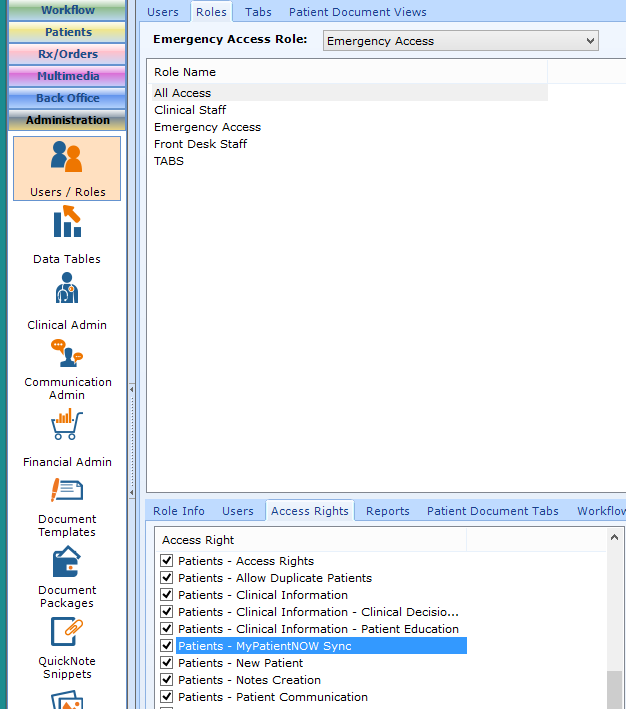
Note: The Access Right may also be assigned to individual users. However, we encourage you to control Access Rights from the Role only.